8 HTML Tricks to make your Website More Interactive
You may add buttons, forms, tooltips, and hover effects to your website to make it more interactive. Further, you can create flexible sections to display or hide content, include videos, and show progress signals. Users will discover your site engaging and enjoyable if you include audio samples or background music.
1. <details> + <summary>
Expandable Content
A portion of a webpage that stays hidden until the user clicks or taps to reveal it is termed as expandable content. It maintains pages organized and enables visitors to see further details only when they want to.
<details>
<summary> Click to Expand </summary>
<p>Here’s the hidden content!</p>
</details>
2. content editable
Make Text Editable
Allowing users to modify text on a webpage by clicking on it is known as making it editable. This reduces the need for users to open another form or page in order to modify information.
<p content editable=”true”>
Click and edit this text.
</p>
3. <video>
Native Video Player
Using the “ section, you can view videos directly on a webpage due to a built-in HTML feature called a native video player. Without the need for extra apps or plugins, it permits users to control, play, and pause the video.
<video controls width=”300″>
<source src=”video.mp4″ type=”video/mp4″>
</video>
4. <figure> + <figcaption>
Descriptive Media
Images, videos, and songs that support or clarify the content on a webpage are examples of descriptive media. It gives users clearer and more engaging information.
<figure>
<img src=”image.jpg” alt=”Example”>
<figcaption>This explains the image.</figcaption>
</figure>
5.<datalist> – Smart
Suggestions in Input Fields
As users start typing, suggestions in input areas provide them helpful options or predictions. By reducing typing effort and errors, this feature accelerates up and improves the task of filling out forms.
<input list=’skills”>
<datalist id=”skills”>
<option value=”HTML”>
<option value=”CSS”>
</datalist>
6.<progress>
Show Progress Visually
Using bars or additional indicators to show how much of a task has been finished is known as visual progress. It keeps users motivated to complete their task by letting them recognize their progress.
<progress value=”60″ max=”100″>
</progress>
7. Download Attribute
Direct File Downloads
By clicking a button or link, users can download files fast and quickly. It provides easy access to documents, photos, and other resources.
<a href=”file.pdf” download>
Download PDF
</a>
8. <meter>
Display a Value Within a Range
Using sliders or input controls, users have access to the exact amount or level they selected by viewing a value within a range. It makes it easy for them to make exact changes.
<meter value=”0.7″ min=”0″ max=”1″>
70%
</meter>
You can enhance the visibility and interest of your website by employing these 8 HTML tips. Visitors are kept engaged by features like editable text, videos, interactive buttons, and components that may be folded. Turning them into practice leads to a lively and engaging browsing experience.
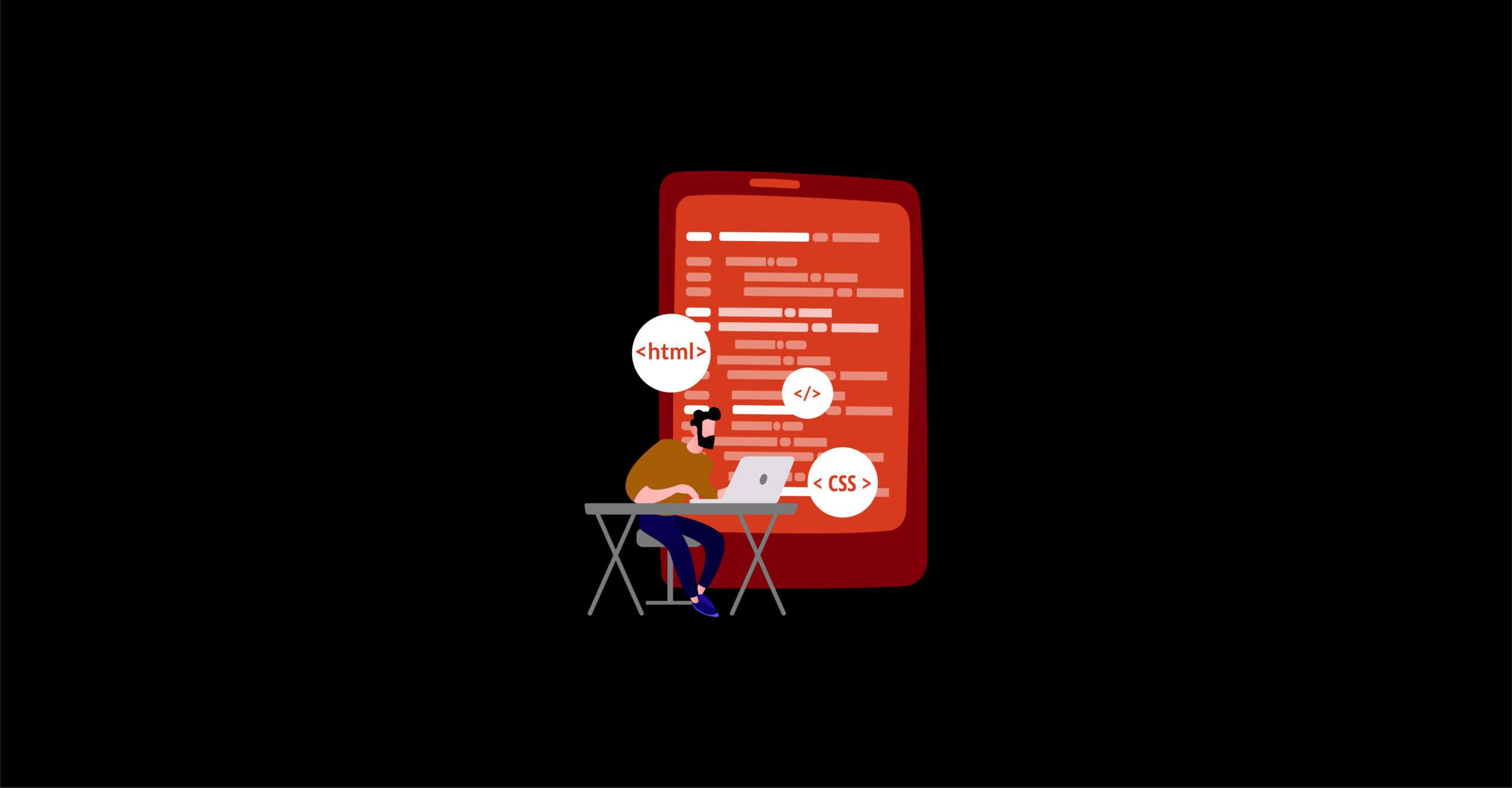
No Comments